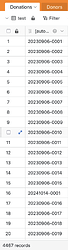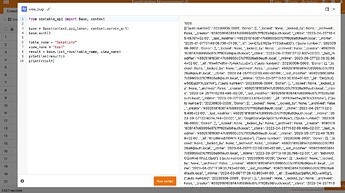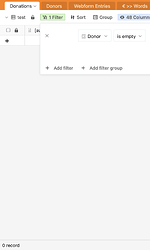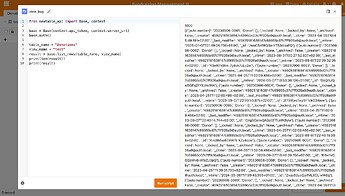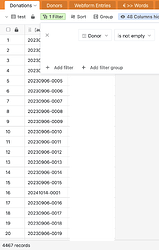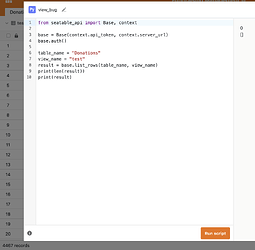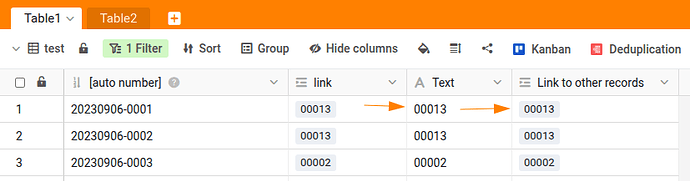Hello,
the issue I’m facing is that i use a view to filter input rows for a script, but the view filters including links are broken. I can’t reproduce this in a smaller base, so the screenshots are taken from the base where the issue occurs.
first the proof of the issue:
this is the view without any filters
this is the scripts output. all working as expected.
this is that same view with the filter “link_field is empty” applied. there are no valid entries (at the moment)
however, here is the scripts output. there should be 0 items returned.
and here is the inverse, “link_field is not empty” as filter, many thousand entries.
yet here the script doesn’t output anything, when it should be showing 1000 entries.
What is causing the bug?
I have used this way of filtering in the past and it used to work. My suspicion is, that a newer change in the seatable API caused this issue.
if we take a look at a single row getting returned and specifically its donor field, we see that it is empty:
{'[auto number]': '20230906-0001', 'Donor': [], '_locked': None, '_locked_by': None, '_archived': False, '_creator': '87725181638147c69955c07c7ff926a9@auth.local', '_ctime': '2023-04-25T10:45:49.191+02:00', '_last_modifier': '45929391638147c69955c07c7ff926a9@auth.local', '_mtime': '2025-01-07T01:49:06.736+01:00', '_id': 'JwnCSzERQ3a-YTS3dixaeQ'},
this was not always the case, link columns used to return up to 10 links as an object of display_value and row_id, if i remember correctly.
I suspect that when you retrieve the contents of a view with the API, the api runs the filter itself in some form, but because a newer change causes link fields to always be empty (likely to encourage using the correct method to retrieve links) the returned result is faulty as soon as a link field filter is involved.